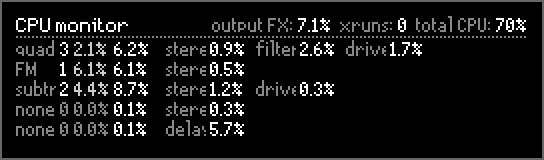Hey all,
I think you will find this update very useful!
Highlights:
- Added CPU monitor (open via [edit]+[settings]) with overview of CPU usage sound engine and audio effect.
- Added peak meter for the audio inputs and audio outputs to the output FX chain view ([shift] + [FX])
- Added the note sel. option pulse 1 to pulses 2/3/4 which makes them play the same note as pulse 1.
- Added patch audio effect to manually rearrange channels within an audio effects chain.
- The following parameters can now be modulated:
- Reverb: filter, feedback, modulation and dry/wet
- Stereo: movement, spread, pan and output
- The following parameters can now be morphed:
- Compressor: output
- Multiband: spacing and freq
Other changes and bugfixes:
- Added send fx position to track settings to choose between pre- and post-fader send fx behavior.
- Reverb parameter filter is now controlled with an encoder.
- Fixed a bug where the high band in the equalizer audio effect was working as bell curve instead of high-shelf.
- Fixed a bug in the stereo audio effect where sometimes a channel was not moving even though movement was set to a high value.
- Fixed a bug where lowering the feedback in reverb also caused the overall wet volume to drop.
- Added file browser sample preview volume that can be changed using the Y encoder or in [settings].
- Sample list editor now automatically closes after recording has started.
The CPU monitor should help you gain insight in how CPU time is used and by what voices/FX:
With the CPU monitor I’ve also measured the CPU usage of all sound engines / audio effects and made some fancy graphs:
I would recommend checking out CPU management - PolyPulse manual which contains more info and some tips to reduce CPU usage.
Here is the new firmware: polypulse-firmware-0.2.1.zip (924.7 KB)
See here how to update your PolyPulse . Note that the file manager only recognizes *.zip files whose name starts with polypulse-firmware- as firmware updates.
Enjoy! ![]()