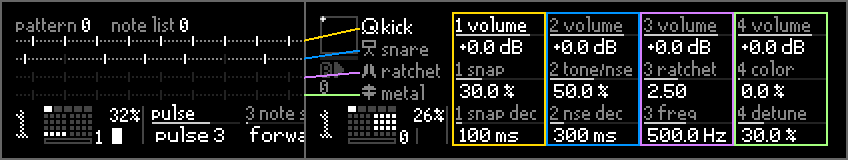SAMPLES
I still dont get it and this left me sleepless for a while….![]()
Q: why press files instead of samples to get to the samples?? Confusing
If I am in a sample list I cannot listen to the samples? I think we always should be able to listen or preliste to the samples, till now I dont find a consistant button/enabler for listening or not
For me its unclear from the manual, also what happens to all this tiny icons I dont know to reach or even activate or deactivate
How is it that some, lowest row, encoders rightside, seem to be separated from the highlighted rest but still have a function on another corner of parameters
Back to samples could there be a for tracks a selectable Sampler with all the wellknown edit functions that we know from samplingtools?
With [files] you browse and select samples you want to use. Then in [samples] you edit/organise them to actually be able to use them.
This is similar to how a DAW works on a computer
While editing a sample list you can still trigger notes on the keyboard. Make sure you are on a track that uses the list you are editing.
If you are using a quad engine you also have to make sure the correct pulse is selected. For example if 2 (blue) plays samples, use encoder X to select pulse 2. When the keyboard is pressed you hear notes triggered by blue.
Then when you press [samples] and [yes] to edit the selected sample list you can use the keyboard to trigger the sample that is currently highlighted.

The small icons on the right are:
- pitch tracking (keyboard icon)
- looping (arrow in a circle)
- start from zero (vertical line with arrow |–> )
You can enable/disable those using the top row of black buttons in the numpad. See also Sample lists - PolyPulse manual